MyGPS - A Simple GPS GPRMC Parser Library for Arduino
Parsing GPS GPRMC sentence from a GPS serial data, written in C.
Instalation
- Download as .zip
- Open Arduino IDE.
- From Sketch, Include Library –> Add .ZIP Library…
- Choose the downloaded .zip. (when downloaded, more likely be named MyGPS-master.zip)
- Restart the Arduino IDE
Usage
// include this library
#include <MyGPS.h>
//include software serial for creating the second serial line
#include <SoftwareSerial.h>
// Arduino PIN 8 <-- serial data from GPS
// Arduino PIN 9 --> serial data to GPS (not required)
SoftwareSerial gps = SoftwareSerial(8, 9);
// somewhere in your code...
// creating GPS struct variable
GPSresults GPS;
// perform gps GPRMC parsing and save the results into GPS
GPS = gps_parse(gps);
Example
After installation, open your Arduino IDE. From File, click Examples –> MyGPS –> GPS_gprmc_parser
#include <SoftwareSerial.h>
#include <MyGPS.h>
SoftwareSerial gps = SoftwareSerial(8, 9);
void setup()
{
Serial.begin(115200);
Serial.println(" ");
Serial.print("Sketch: "); Serial.println(__FILE__);
Serial.print("Uploaded: "); Serial.println(__DATE__);
Serial.println(" ");
Serial.println("GPS Struct Test - Started ! \n");
gps.begin(9600);
}
void loop()
{
char buff[250];
GPSresults GPS = gps_parse(gps);
if(GPS.gps_success)
{
sprintf(buff, "\n%s", GPS.gps_rmc);
sprintf(buff, "%s \n GPS Time (HHMMSS): %s", buff, GPS.gps_time);
sprintf(buff, "%s \n GPS Valid: %c", buff, GPS.gps_valid);
sprintf(buff, "%s \n GPS Latitude: %s", buff, GPS.gps_lat);
sprintf(buff, "%s \n GPS N/S: %c", buff, GPS.gps_ns);
sprintf(buff, "%s \n GPS Longitude: %s", buff, GPS.gps_lon);
sprintf(buff, "%s \n GPS E/W: %c", buff, GPS.gps_ew);
sprintf(buff, "%s \n GPS Speed (knots): %s", buff, GPS.gps_spd);
sprintf(buff, "%s \n GPS Course (degree): %s", buff, GPS.gps_cse);
sprintf(buff, "%s \n GPS Date (DDMMYY): %s \n", buff, GPS.gps_date);
Serial.println(buff);
}
}
On the Serial Monitor, you can examine the parsing results.
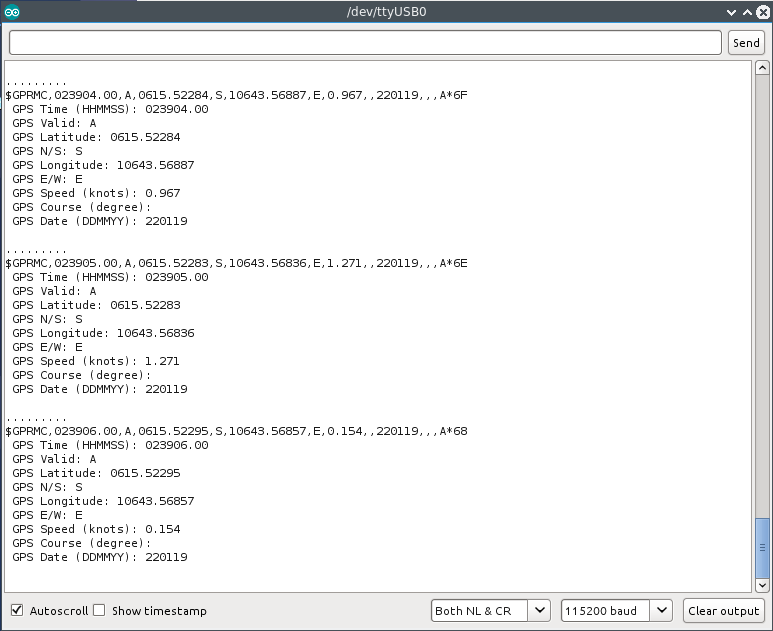
TODO
- Optimize the code (there is a lot of room for improvements!!)
- Adding capabitilies for parsing other sentences
- …
Contributing
- Fork it https://github.com/handiko/MyGPS/fork
- Create new branch (
git checkout -b myfeature) - Do some editing / create new feature
- Commit your works (
git commit -m "Adding some feature blah blah blah..") - Push to the branch (
git push -u origin myfeature) - Create a new Pull Request